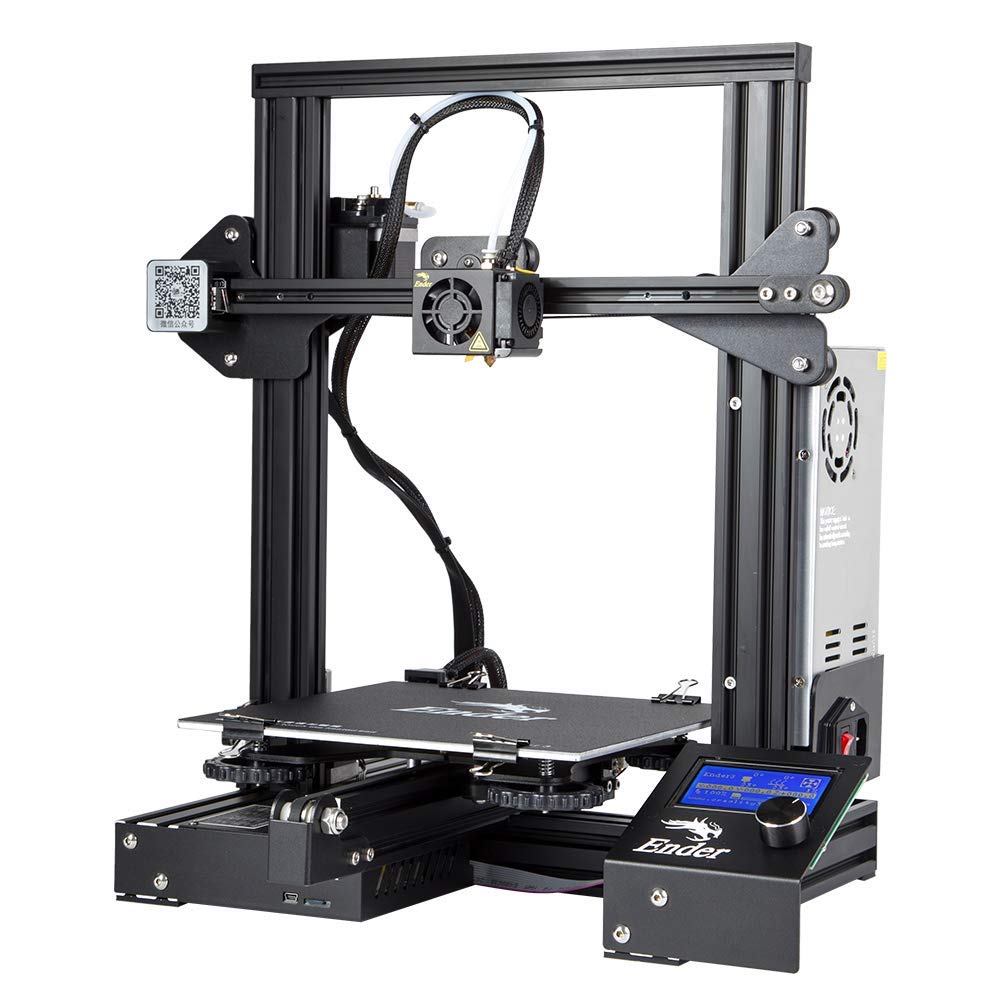Do you have a 3D printer at your home? Have you ever had an annoying clicking sound coming from the extruder area of your 3D printing machine? If you have, then you already know how annoying the continuous clicking sound is. But the problem is that most users do not understand why this clicking sound emits from the extruder of the printing machine. If you face the same problem, you must also wonder why your extruder is making that annoying sound.
The main reason for your extruder clicking noise is related to the stepper motor skipping. This incident occurs when the filament of the machine gets stuck. In this situation, it cannot move either further into the PT tube or inside the nozzle. Another reason that can cause this problem is that you are trying to print it at an incorrect temperature.
Apart from that, there are many other reasons why your extruder might be emitting the clicking noise. Fortunately, all of these reasons are very easy to fix. Here are some of these reasons and the fixes that you can use to stop the clicking noise.
Gear And Idler Bearing Issue
Have you ever removed your extruder from the 3D printing machine for maintenance or to replace it entirely? If you have, then the chances are you have reinstalled it incorrectly.
That is one of the most common reasons why the extruder is emitting the clicking noise. To fix this problem, you have to check the behaviour of the filament that is mounted on the machine. There is no doubt that every 3D printer is different from the other. So, the Gears of the device you have at your home may have different configurations than the others.
For example, in some printers, the gear teeth also follow the rule of a clipper. That means it clips off the filament feeder when and as necessary. As you can well imagine, this movement can cause significant damage to the gear if it keeps on heating metal components.
Another factor leading to this clicking sound is that the gear is installed at a lower position. If that is the case, the gear can crush the filament by rubbing it against the idler bearing. To solve this problem, you have to make sure that the filament is installed so that you can pull it from the feeder. If you cannot do that, you should try reinstalling the gear until it fits the filament properly.
Another factor that can lead to this problem is a worn-out idler bearing. Even though this incident is way less common than you think it is, the idler bearing can get worn out over the years. As the machine works, debris may start to get stuck to the idler bearing over the years. This accumulation of debris and worn-out idler functioning together can lead to the clicking sound you hear.
So, if you find that the above two points are not causing any trouble to your 3D printing machine, you should try to check whether there is any deposited grime and debris on the idler bearing blocking its free movement. If you think that the idler bearing looks worn out, you should try to get a new replacement right away.
When you are talking about accumulated grime and debris, we should not ignore the teeth of the extruded gear as well. In most 3D printers, the extruder gear can also get jammed, thanks to the accumulated debris and crime. If you see any deposits of debris in there, you should take the help of a small wire or a tool to clean each of the teeth of the extruder gear out.
Depending on the printer of the machine, you should also check the stepper motor. There is a possibility that the stepper motor of your device is generating excess heat. This extra heat can get transferred to the extruded gear, which can lock the movement of the filament. As the filament gets exposed to excessive heat for a long time, it can get softened or melt completely, creating even a bigger mess.
While this problem can be a bit messy, it is nothing you cannot solve with the help of a small fan. You need to install the fan near the stepper motor to make sure it does not get a chance to be overheated. Once you complete this procedure, the chances are your stepper motor will not get overheated again, and the clicking noise will not be there any further.
Too Low Temperature
We have already mentioned that high temperatures can make your 3D printer generate clicking noise. However, you should also know that low temperatures can also create the same issue. That is why you should always test your filament correctly before you use it for printing purposes. While too high temperature can lead to over extrusion and stringing, too low temperature can make the filament get stuck inside the machine. In this situation, your filament will never come out of the machine at all.
However, if you keep your temperature somewhat low, then the filament will come out of the machine in slow motion. If the temperature is set below the melting point of the filament, it will not come out of the machine at all.
It will help if you read the label of the filaments to find out about the correct temperature that you should use. If you do not have the level of filament available right now, you should check out the brand of filament online to find out the required temperature.
One of the best ways to find out about the optimal temperature of the filament is the temperature tower. There are many temperature towers available on the internet from where you can download them easily. Even though most people are not aware of the temperature tower, they are probably one of the most efficient ways to gauge the temperature correctly.
The easiest way to use the temperature Tower is by setting the temperature in such a way that it gets changed every few layers. You should check the manufacturer’s label of the temperature Tower to find out exactly how many there should be considered. As the print continues, you will be able to find out the best possible temperature you should use for printing while using a particular filament.
There is also a possibility that your printer is having some cooling issues. If your print gets cooled down very fast, there is a chance that it can block the flow of the filament and get wrapped around the nozzle of your 3D printing machine. If you think your device is having this problem, you need to consult a mechanic right away.
Another reason why you may be having temperature trouble is, your printer is showing the wrong temperature. One of the reasons for this problem can be related to the distance of the thermistor from the 3D printing machine.
A thermistor is one of the components that help determine the temperature of the hot end of the machine. If you think that your printer is not showing you the right temperature, you need to check the distance of the thermistor first. Suppose the thermistor is installed away from your 3D printer machine, the chances of misreading temperature increase. If a thermistor is installed just a bit away from the 3D printer, it can lead to an incorrect temperature reading of 10 degrees Celsius or more.
To find out if incorrect reading is creating the problem for the 3D printer, you need to increase the machines’ temperature slowly. While doing that, you need to check whether any melted filament is coming out of the machine if that is the case when. It would help if you found a guide related to your 3D printer to find out the correct placement of the thermistor first.
Printing Too Quickly
The problem is, a large part of 3D printing is just related to waiting. No one does not want to finish their printing quickly. To reduce this waiting time significantly, some people set their printing speed at a higher level. While it may seem very convenient, it can lead to significant problems.
Faster printing not only does cause improper cooling of the layers and makes the extruder unable to feed the filament correctly. You need to understand that the filament can only melt if you set the machine at a certain speed level. If you set the speed level of the machine at any higher point, then the extruder may start to emit the clicking noise.
If you cannot print at the recommended speed, you may have to increase the temperature of the hot end of the machine. So, try to increase the machine’s temperature if you are trying to print at a higher speed first. If that does not work, then you can try to lower the speed rate.
These are some of the reasons why your 3D printer extruder is meeting the clicking noise. So, if you face this problem, check these factors first to solve the issue. If your machine still keeps making the noise, you need to determine whether another problem is leading.